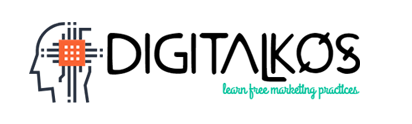A web hosting company is a hosting provider that renders their website available to individuals and organizations via the World Wide Web. The physical location of your website on the Internet is a Web hosting facility, which contains information, photographs, videos and other material on your website.
Step 1: Decide What Type of Website You Want
The form of website you choose to build, it is important to focus on what you want from it and ensure that it is based on specific objectives. You must be conscious of all the different kinds of Web pages as a writer or small business owner, in order to decide which will meet your needs. If you have goods to sell and want to profit from the advantages that you do not have to operate a typical brick and mortar store with items like overheads, then this is definitely the right path forward. You will ensure that your preferred website builder addresses your needs with the development of your business.
Step 2: Choose Your Hosting Server
There are two types of hosting platforms and it totally depends on hosting needs and being in the comfort zone you need to select any hosting platform.
- Linux Hosting
- Windows Hosting
Which operating system you use at home either in work you can go with Linux hosting or Windows hosting. You can consider Linux hosting cost-effective if your website does not need any assistance for scripting. But you can choose the platform that can suit the tools you use when your website needs scripting and database assistance.
Step 3: Select Your Web Hosting Plan
You need to learn which form of hosting you need before you start web hosting.
- Shared Hosting: Shared hosting is a form of web hosting where many websites are sharing a single physical server. The website shares a physical server with one or other websites when using shared hosting. A server can store other data for shared hosting and be responsible for providing details about them.
2.VPS Hosting: VPS Hosting stands for virtual private server Hosting. It’s a virtual machine that is marketed as a hosting service via the Internet. An infrastructure for VPS hosting imitates a particular server in a shared hosting setting. It is a shared hosting as well as networking. You also get absolute root access to your domain in a way similar to dedicated server users in VPS system management.
- Dedicated Hosting: A dedicated hosting service is a form of internet hosting in which the client rents a whole server not shared with anyone else. Dedicated servers are expensive and difficult to handle, but you can get the best of both worlds by ordering your own VPS dedicated server.
Step 4: Change Your DNS Address
A domain name system is an essential element of your internet communication. If you want to change your domain server for your entire home network, you need to do this on your router. Every machine connected to your network will receive an IP address to communicate with other computers. You will have your DNS server configuration on the router, if you don’t want to change it on your computer–all devices on your network— PCs, smartphones, laptops, game consoles, clever speakers, teles streaming boxes, wireless Internet access, and anything else you might think of.
This is a simple but necessary move to launch.
- Go via HTTP:/manage.bdngroups.in/customer to your Domain Control Panel.
- Enter your email and password listed.
- You will change the name of the domains by clicking on the Domain Name.
- Click on the Name Server link in the Domain Registration area.
- Replace the current Web host with the new Name Servers, then press the Upgrade Name Serves tab.
Step 5: Upload Your Website.
To do so, you can use FTP software or use the control panel of your website. A domain name is a path to locate the data required to access and view a website on your computer. Beware that before uploading your website you will have both a domain and a website hosting. You also have the option of installing software to handle your materials.
Step 6: Determine Your Budget
While online hosting providers can be provided free of charge, the trick is to find the most reliable provider. Once you open the checkbook, it’s essential to understand all of the hosting options on your website While each has opportunities and specific strategies, let’s check out some of the most popular alternatives. See a budget hosting service that serves you 24/7.