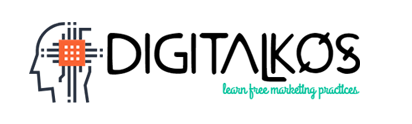One of the best simple and most effective way to create websites or blogs with the help of WordPress. It is one of the world’s best tools for creating a website online. It is open-source software. Without any knowledge of coding, you can use it to build and maintain a website from a platform called WordPress. To perform the function of WordPress you need it to be installed on a web server.
Step 1: Choose a Domain
Your website is a name for a domain. A domain name is the web address that visitors on the internet may use. For computers identified and listed on the Internet, a domain name is used. You seem to have the stressful option of choosing a domain name because you don’t want to make an error. It’s very critical thing while choosing your domain: .com, .net, .org, .gov..It is a BIG deal for selecting the right domain name! To make your business idea successful it is important to select the RIGHT domain name.
Step 2: Purchase Web Hosting and Domain
With the help of the king of the internet, you can purchase the domain and web hosting from several providers. If you think that you purchased a domain and it belongs to you forever it’s your mistake actually it is rented you have to pay a charge annually to renew it. Web hosting service is a form that makes individuals and organization’s websites available to the worldwide web. When the name is registered/purchased on a selected registrar’s “name server”, the DNS settings are unbroken on their server, and in most cases purpose the domain to the name server of the hosting supplier.
Step 3: Install WordPress
By installing WordPress makes your process easy for creating a website. it will not take more than 6 minutes to complete the installation. A local WordPress download on your machine makes learning WordPress smoother and helps to create themes and plugins. You do not need to update WordPress manually because it can be updated easily.
Step 4: Find and Install a WordPress Theme
The first step before choosing a theme you need to think about your business website that what it is about! For example, if your website belongs to sports then you should not choose a business theme. The second step is that you need to set up your business website ambition. you can find a list of WordPress themes directly from your WordPress dashboard.
When you chose the theme for your website now you need to install it on your website. It is easy to install the WordPress theme. Just keep in mind that when you activate a new theme it will change the entire function and looks of your website. For freely available website themes and paid themes, the installation process is the same. This is a handbook technique, and you can consider these two styles of themes.
- Step 5: Configure Your WordPress Theme
Using the WordPress Customizer you can conveniently configure your WordPress theme. The next move is to customize your theme after you correctly install WordPress and set up your website settings. Before enabling plugins on your website, you can customize your WordPress theme. The configurations for your WordPress theme are handled in the “Appearance” area of WordPress admin. You can then pick plugins that match your theme.
- Step 6: Publish Your First Pages
WordPress offers users the ability to create and schedule a post or page before publishing content live to their website.For the first time, a writer is expected to submit a complete manuscript for consideration. Position yourself not as a spectator, as a colleague. Make it short and submit it electronically to a level, ideally one post. You need to Understand your goals and the target.
- Step 7: Configure Your WordPress Settings
The Settings tab in WordPress Admin sidebar is the central hub to configure settings for different sections of a WordPress website.WordPress’s general setting is used to set the basic configuration settings for your site.
There are few setting like:
1.General Settings
- Reading Settings
- Writing Settings
- Discussion Settings
- Media Settings
- Permalinks Settings
You need to do this setting carefully.
- Step 8: Install Essential WordPress Plugins
A plugin is a software package that contains a set of features added to a WordPress website. It will increase the accessibility of your WordPress websites or add new features. Every site has a contact form because it promotes interaction with your guests. To help reduce user landing on error pages and increase the WordPress site rating, activate the redirect plugin. Tons of WordPress plugins are accessible for free or paid. Today, many of the contemporary WordPress themes have a collection of suggested plugins to install, incorporate the necessary functionality and form part of the whole kit.